Google Takeout is a little known Google service but one of the most practical tools. Takeout allows you to make a backup of all the data that Google has about the user, including the contents of gmail, drive or Google+, such as updates, photos, videos or circles. Do you want to know more about backup copies of gmail accounts? Keep reading.
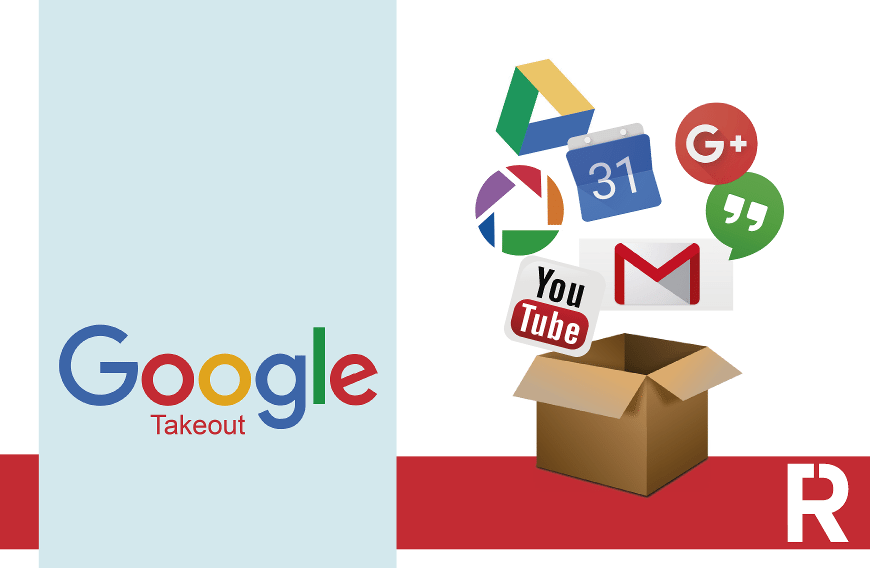
Everything you need to know to make a backup
Google Takeout is a very intuitive and easy-to-use tool. Here we review the key points to make a backup in gmail.
Google Takeout is one of the tools available within Google, which offers you directly the option to download the file with all your data or only those that interest you. For this the tool offers a table with all the products that the user has, with details and information of each one, as well as the option to choose which one or which ones to back up.
Once the products to be backed up have been decided, you just have to select the type of file with which you will download the content to your computer or save it in the cloud. In addition Google Takeout will allow you to have a backup in one or several files ‘.Zip’ with all your information, and other features such as sending by email, direct upload to the Drive, Dropbox or OneDrive.
To finish the user select the option ‘create file’, beginning the process of collection and download. The duration of this last process will depend on the number of files that you are going to make the backup, Google will notify you once the process is finished.
You will never lose contacts and emails from gmail!
Creating a backup of gmail allows you to download not only contacts, but also emails, thus offering a more functional preview of the inbox and more free space. Another option that allows Takeout is the possibility of transferring emails from one account to another.
Why use Google Takeout?
The main advantage of Google Takeout is that we can create in a single file the backup copy of several Google services. In addition, Takeout is a very effective tool from the point of view of Google users. If you use different Google services such as gmail, Drive, Youtube or documents in your day-to-day, Takeout is an essential tool for you, efficiency and security.
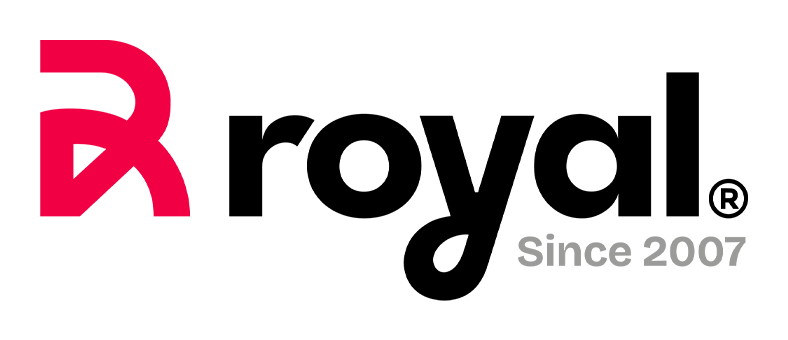

DEJA UN COMENTARIO
Tu dirección de correo electrónico
no será publicada. Los campos
obligatorios están marcados con *
Online marketing and offline marketing
Tips For Effective Infographic
Royal convention 2015, a step to the future
Linkedin, global talent solutions
The pace of facebook, key to optimeze your campaigns
How to create an effective campaign with influencers?
Instagram launches igtv, how does your company have to use it?
2018, The novelties of the shops between spain and china